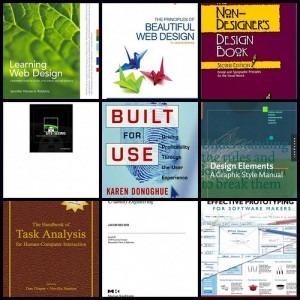When you have a business, your online presence can have a huge impact on how successful your business is able to be. But sadly, just having a website or social media profiles likely won’t be all it takes to have success online. To really make an impact here, you have to know how to affect your search rankings so that people can find you online when searching for something relevant to your business. [Read more…]
Originally posted on December 20, 2021 @ 5:55 pm