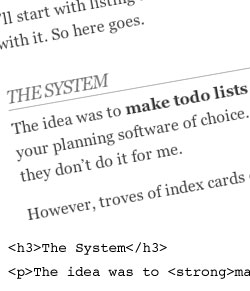 So we’ve cleaned up our listings, and our posts are already a lot prettier with images, right? Good.
So we’ve cleaned up our listings, and our posts are already a lot prettier with images, right? Good.
Now what?
Well, if you’re the kind of person who writes looong blog posts, then you could make them easier to handle with some stylish headings.
Now, before we move on with this you need to figure out something about your theme’s structure. If the author knows his stuff, I’d say he’s got the logo in a h1 tag, and the post title in a h2 tag – but not all swear to this, so make sure.
This means your headings in posts would be h3 tags.
So what’s the idea? Well, you’ll have to style your h3 tags so that they make pretty headings. Make sure they are in a suitable size and color, a heading should stand out from the text. Also make sure there’s some whitespace above it, this lightens the text somewhat.
Exactly how you style your headings depend on what kind of design you’ve got. What works on one blog, might not on another. If you’ve downloaded (or commissioned) a theme, then this really should already be built in, but not all theme designers do that. Shame on you…
The important thing is to make use of headings to lighten up the post, give it more vibrancy, and make it glance-friendly. With headings, the reader can scan it quickly and see what it covers, which might be what makes or breaks it if you want him/her to read your stuff. A long fat post sporting no headings at all might just feel like too much, but headings (and images, don’t forget about them) will help.
Another day, another step to prettify the blogosphere. Are you joining in?
Originally posted on December 13, 2007 @ 4:20 am