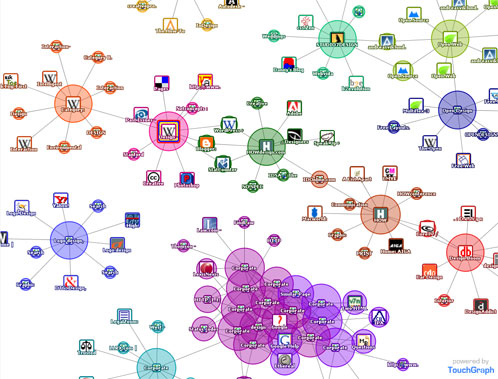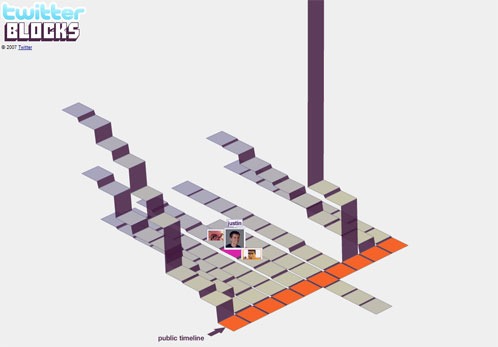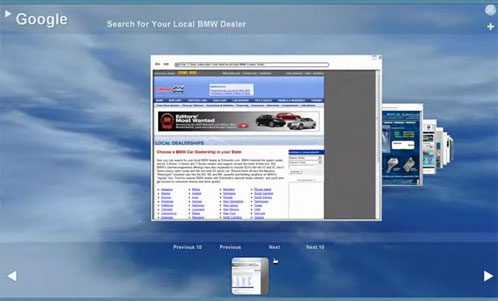Remember in the movie, Minority Report, Tom Cruise had that screen interface he controlled with gestures as he browsed through information? Eventually we’ll probably be browsing through the internet in a similar way. Over the last several months there have been some new tools released inching forward in the move from a flat browsing experience to truly browsing through the “space” of cyberspace.
Here are four recent releases that are taking baby steps in that direction, attempting to give us a “bird’s eye view” of the internet, the interconnectedness of sites, and even connections between people in social networks.
TouchGraph
Offering a Google browser and a Facebook browser, TouchGraph shows how sites and people are connected in an interactive visual map.
Walk2Web
Users of Walk2Web can visualize the connections between sites as they’re browsing, while allowing them to view, review, bookmark and vote for their favorite sites.
TwitterBlocks
Twitter Blocks is a new tool that allows users to visualize 3D Twitter “neighborhoods” in an abstract block formation and discover other users with similar interests.
SpaceTime
SpaceTime displays search results from Google, Yahoo, and even Ebay in 3D space. The browser also offers 3D tabbed browsing.
There are also tools on the horizon such as ICCARUS, a 3D network visualization tool, and Sun’s open source Looking Glass project that turns the user’s desktop into a 3D environment.
Interesting stuff, but is it really all that useful? Maybe not, but you have to start somewhere I suppose. The difficulty is that trying to visualize data that is so complex with so many interconnections becomes unwieldy and difficult to use and understand in 3D space. You only have to take a look at the ICCARUS demo to see how impossibly complex a basic social network appears when rendered visually in 3D.
What do you think web browsing will be like in 10-15 years? Will we gesture through the web on giant screens like Tom had in Minority Report? Would browsing the web in 3D be inherently better? I think we’ll end up with some combination of the two, and in fact I think that the Walk2Web example is maybe the most useful of the 4 and is the closest to how I imagine browsing a decade from now. Not only does it contain the social aspect of Web2.0, but we see connections between sites, thumbnails and scrolling feeds as well. Have you used any of the four? Have you found them to be useful, or just eye candy?
This article was written by Randa Clay. Read more about design, marketing, blogging, branding and all things creative at RandaClay.com.
Originally posted on September 6, 2007 @ 7:24 am