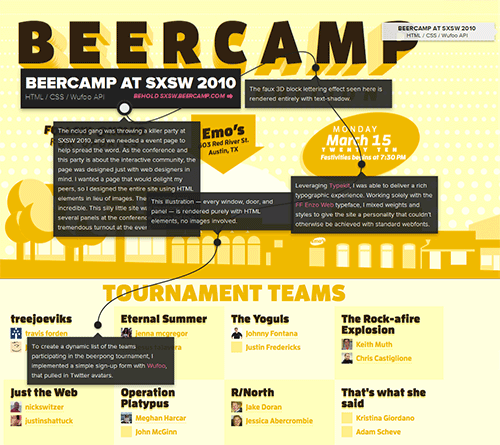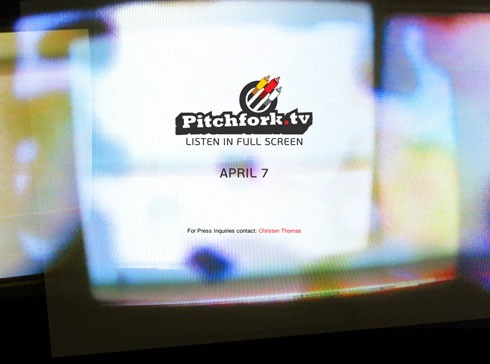When you’re creating a website, the most important thing to consider from a design standpoint is who your target market is. Without this in mind, you could be creating a website that might not be functional for those that you’re intending to have come to your website, especially if those people are of an older generation. [Read more…]
Originally posted on February 20, 2020 @ 2:23 pm